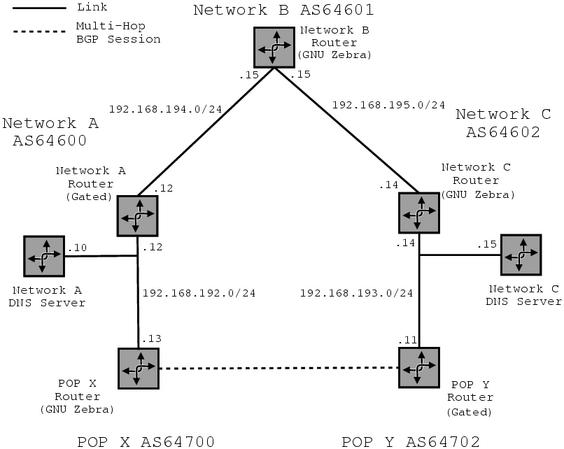
Running ISC BIND
ISC BIND, like Dents is a DNS server. It will be used on the test network to demonstrate compatibility between Dents and BIND. BIND is often referred to as named as this is the name of the daemon that runs. named is pronounced name-d, as it is a name daemon. The configuration described on this page was tested against BIND 8.2.2 patchlevel 5.
The commented /etc/named.conf and the zone files /var/named/192.168.192.db, /var/named/named.ca, /var/named/named.local, /var/named/supersparrow.db are used to configure named.
If an RPM was used to install named it may be started using its init script. Restart is used as named may already be running and it is important that it is started with the new configuration files.
$ /etc/rc.d/init.d/named restart Shutting down named: [ OK ] Starting named: [ OK ]
Otherwise, named may be stopped and started manually:
$ killall named $ /usr/sbin/named
To ensure that named is started on system boot init needs to run named. If named was installed from an RPM this should be configured automatically. To verify this use chkconfig:
$ /sbin/chkconfig --list named named 0:off 1:off 2:off 3:on 4:on 5:on 6:off
If named is not listed as being on for run-levels 3, 4 and 5 then run the following command. The output from the previous command should then indicate that named will run at these run-levels.
$ /sbin/chkconfig --level 345 named on $ /sbin/chkconfig --level 0126 named off
If named was not installed from an RPM, then you should edit the init scripts in /etc/rc.d/. To ensure that is is run on system boot something along the lines of the following should appear in on of the init scripts.
if [ -x /usr/sbin/named -a -e /etc/named.conf ]; then echo Starting named /usr/sbin/named fi
Testing
The delegation of test.supersparrow. to jasmine.test.supersparrow. and roger.test.supersparrow. may be verified using dig.
$ dig NS test.supersparrow. @127.0.0.1 ; <<>> DiG 8.2 <<>> NS test.supersparrow. @127.0.0.1 ; (1 server found) ;; res options: init recurs defnam dnsrch ;; got answer: ;; ->>HEADER<<- opcode: QUERY, status: NOERROR, id: 6 ;; flags: qr rd ra; QUERY: 1, ANSWER: 2, AUTHORITY: 0, ADDITIONAL: 2 ;; QUERY SECTION: ;; test.supersparrow, type = NS, class = IN ;; ANSWER SECTION: test.supersparrow. 1D IN NS jasmine.test.supersparrow. test.supersparrow. 1D IN NS roger.test.supersparrow. ;; ADDITIONAL SECTION: jasmine.test.supersparrow. 1D IN A 192.168.192.13 roger.test.supersparrow. 1D IN A 192.168.193.11 ;; Total query time: 3 msec ;; FROM: sarah.supersparrow to SERVER: 127.0.0.1 ;; WHEN: Tue Oct 10 04:26:58 2000 ;; MSG SIZE sent: 35 rcvd: 109
If Dents has been configured on the routers for POP X and POP Y then looking up a name within the test.supersparrow. domain should be handled by mod_supersparrow on one of these boxen and the IP address of the nearer of the two to this DNS server should be returned.
$ nslookup www.test.supersparrow 127.0.0.1 Server: localhost Address: 127.0.0.1 Name: www.test.supersparrow Address: 192.168.192.13
Inspecting the Network Diagram shows that
192.168.192.13 is indeed the IP address of the network-wise
closest POP.
For reference the resulting configuration files for
named are available.
POP X Router:
/etc/named.conf,
/var/named/192.168.192.db,
/var/named/named.ca,
/var/named/named.local,
/var/named/supersparrow.db.
A complete set of configuration files for this network setup
can be found here.
Please see references.
Copyright © 2000 HormsConfiguration Files
References
Notes on Commands
Commands shown in paragraphs of preformated text are prefixed by the shell
prompt $ to avoid confusion between commands and their output. An
instruction to run the command echo flim is formated as:
$ echo flim
flim
Last Updated: Tue May 17 17:37:17 2005

![[Sparrow]](../../pics/sparrow.gif)