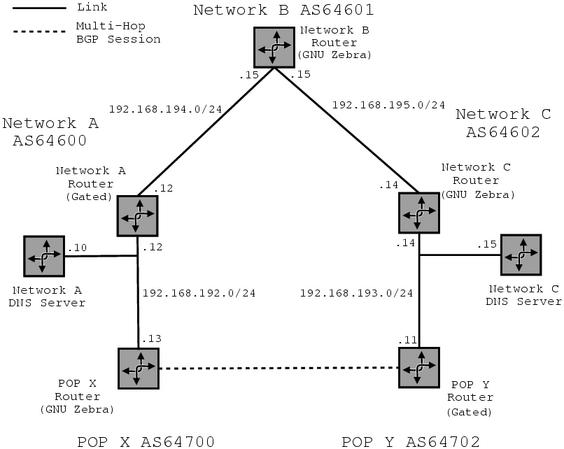
Starting Dents and Debugging
Configuration of Dents is as for POP X with this /etc/dents.xml and these zone files: /var/named/named.local, /var/named/192.168.193.db and /var/named/named.ca.
When starting dents for the first time it is best to instruct Dents not to detach from the terminal. This is done using the -n option. "-c /etc/dents.xml" instructs dents to use /etc/dents.xml as the configuration file.
$ dents -n -c /etc/dents.xml dents[11147]: dents v0.4.0pre1.ss.1 directory /var/named listen-on dents_mod_supersparrow[11147]: mod_supersparrow_init version 0.0.0 Copyright Horms dents_mod_supersparrow[11147]: cache_timeout=10, cache_size=16, debug=1, host="localhost", peer="64700=192.168.192.13,64702=192.168.193.11", port="616", password="frub", no_lookup=0, route_server="gated", result_count=3, self==192.168.193.11, timeout=60, verbose=1 ˇŻPassword? Ł100 Gated Interactive Interface. Version gated-public-3_6
The output shows that mod_supersparrow was initialised and shows all the the options available options to this module, and their values. It also shows that the module was able to access the Gated route server and there are no authentication errors. If you get a login: Password verification failed message then you need to set the password for gii.
Please see the notes on mod_supersparrow and supersparrow logging to ensure that messages are logged to syslog correctly.
By sending a DNS query to Dents for a host in the fictitious test.supersparrow domain that is handled by mod_supersparrow the configuration can be tested.
$ nslookup www.test.supersparrow 127.0.0.1 Server: localhost Address: 127.0.0.1 Name: www.test.supersparrow Address: 192.168.193.11
In the terminal that dents is connected to, as it was run with the -n option, output should be displayed showing that mod_supersparrow queried the route server.
GateD-roger> 100 Dir 127.0.0.1/32 127.0.0.1 IGP (Id 1) 100 Sta 127/8 127.0.0.1 IGP (Id 1)
This shows that the source address for the query was 127.0.0.1. This is because nslookup connected directly to dents on the loopback interface to make a query to the server 127.0.0.1. One prefix was found for this address, a directly connected route as indicated by Dir. This prefix has no AS path and hence, does not match the the AS number of any of the configured peers so the IP address specified by the self option, 192.168.193.11, is used. This is returned to the client.
For more information on verifying the Dents setup and information on
configuring Dents to start on system boot, please see the corresponding
documentation for POP X
For reference the resulting configuration files for Dents are available.
POP X Router:
/etc/dents.xml,
/var/named/192.168.192.db,
/var/named/named.ca,
/var/named/named.local.
A complete set of configuration files for this network setup
can be found here.
Copyright © 2000 HormsConfiguration Files
Notes on Commands
Commands shown in paragraphs of preformated text are prefixed by the shell
prompt $ to avoid confusion between commands and their output. An
instruction to run the command echo flim is formated as:
$ echo flim
flim
Last Updated: Tue May 17 17:37:17 2005

![[Sparrow]](../../pics/sparrow.gif)