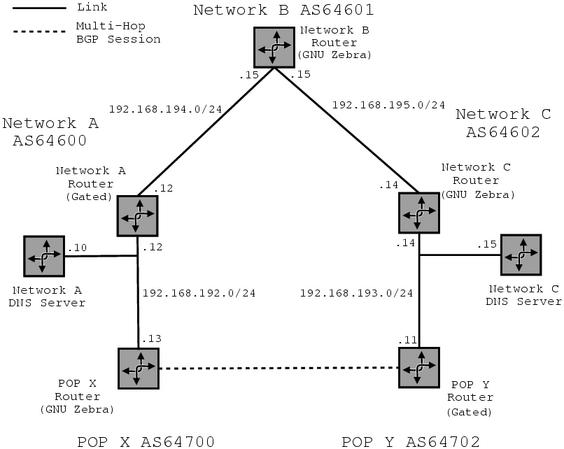

![[Sparrow]](../pics/sparrow.gif)
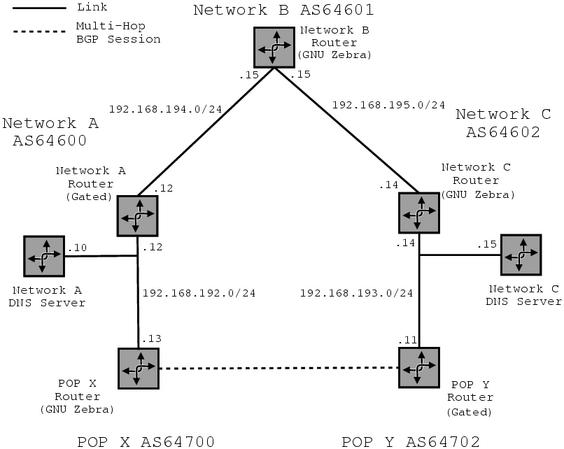
As an example setup involving three Networks A, B and C and two Points Of Presence, POPs X and Y. Each Network and POP has a single router, a Linux box acting as a router running either GNU Zebra or Gated. Networks A and B each have an additional Linux box running as DNS servers. For the purposes of this discussion a router is used to refer to a Linux Box that communicates routes using BGP. These hosts may also run other software as permitted by the versatility of Linux.
192.168.198/23 is considered to be part of Network B, although the Network A and B routers have interfaces in this network. 192.168.192/24 is considered to be part of Network A and the POP X router has an interface in this network. Similarly 192.168.193/24 is considered to be part of Network C and the POP Y router has an interface in this network. All addresses are inside 192.168/16 a network reserved for private use as per RFC 1918.
Both Networks A and C are directly connected to Network B. There is
no direct link between Networks A and C. POP X is directly connected
to Network A. POP Y is directly connected to Network C.
All the directly connected Networks and POPs have BGP sessions running
between their routers. There is also a multi-hop BGP session running between
POP X and POP Y. The AS numbers for Networks A, B and C are
64600, 64601 and 64602 respectively. POP X and Y have 64700 and 64701 as
their AS numbers. All AS numbers have been chosen from the range 64512
to 65535 which are reserved for private use as per RFC 1930.
The Network A and B DNS servers run ISC BIND and are authorative for the
fictitious top level domain supersparrow. These DNS servers
delegate the test.supersparrow domain to the Routers in POP X
and Y which are running Dents with mod_supersparrow.
For testing purposes the Network A and C DNS servers will be used
as clients. Both of these hosts should be set to use
themselves for DNS lookups by using the following
/etc/resolv.conf.
Using nslookup it is possible to verify that the IP address
of the POP Y router is returned when a query for
www.test.supersparrow is made.
The same test run on a client in Network A should yield
the address of the POP X router. The Network A DNS
server is used for this test:
The following HTML was placed in supersparrow_test.shtml in the
document root for Apache running on the POP X and Y routers. The page
makes use of server-parsed HTML, as provided by mod_include to
display the server name of the host serving the page.
Using lynx on the Client in Network C (the Network C DNS
Server), an HTTP request can be made. Observe that the result comes from
roger.test.supersparrow. Thus the request is handled by
POP Y, by inspection of the Network Diagram this is the network-wise closest
POP to Network C and, hence, the client.
nslookup may be used to verify that the address of
roger.test.supersparrow is from POP X.
Running a the same test from a client in Network A should yield the
same page, served by jasmine.test.supersparrow, the POP Y
router. For details of failure characteristics of this setup and the
possible path that responses can take please see
Dents Driver Module:
mod_supersparrow.
For reference a full set of configuration files are provided.
The example setup above uses Dents and mod_supersparrow to
communicate the best available POP to a client. It is possible to use the
standalone supersarrow programme
to integrate Supersparrow Sparrow with other applications. An example
of this is to use supersparrow and Apache's mod_rewrite to tie
Super Sparrow directly into Apache. The really nice thing about this
approach is that is enables a much finer granularity on what will be
handled by Super Sparrow. The DNS based approach using Dents allows
granularity down to a single hostname, whereas mod_rewrite will allow
granularity down to any specific URL.
For testing purposes the Network A and C DNS servers will be used
as clients. Both of these hosts should be set to use
themselves for DNS lookups by using the following
/etc/resolv.conf.
The following HTML was placed in supersparrow_test.shtml in the
document root for Apache running on the POP X and Y routers. The page
makes use of server-parsed HTML, as provided by mod_include to
display the server name of the host serving the page.
Using lynx on the Client in Network A (the Network A DNS
Server), an HTTP request can be made. Observe that the result comes from
www.x.apache-test.supersparrow. Thus the request is handled by
POP X, by inspection of the Network Diagram this is the network-wise closest
POP to Network A and, hence, the client.
A slight delay in processing the request is caused by lynx, and
not the Apache server. lynx pauses momentarily if an HTTP
redirect is received. Running a the same test from a client in
Network C should yield the same page, served by
www.y.apache-test.supersparrow. For details of failure
characteristics of this setup and the possible path that responses can
take please see Using
supersparrow with Apache.
For reference a full set of configuration files are provided.
Please see references.
Copyright © 2000 Hormsmod_supersparrow with Dents
mod_supersparrow with Dents: Configuration
mod_supersparrow with Dents: Testing
search apache-test.supersparrow
nameserver 0.0.0.0
$ nslookup www.test.supersparrow
Server: stenchie.supersparrow
Address: 0.0.0.0
Non-authoritative answer:
Name: www.test.supersparrow
Address: 192.168.193.11
$ nslookup www.test.supersparrow
Server: sarah.supersparrow
Address: 0.0.0.0
Non-authoritative answer:
Name: www.test.supersparrow
Address: 192.168.192.13
<html>
<head> <title>Super Sparrow Test Page</title> </head>
<body bgcolor="#ffffff" text="#000030" link="#023266" vlink="#326296"
alink="#326296" >
<h1>Super Sparrow Test Page</h1>
<p>
This page is for testing of Super Sparrow, and was served by the
host named below:
<p>
[ <tt><!--#echo var="SERVER_NAME" --></tt> ]
<p>
For more information please see
<a href="http://www.supersparrow.org/">
http://www.supersparrow.org/</a>
</body>
</html>
$ lynx -dump http://www.test.supersparrow/supersparrow_test.shtml
Super Sparrow Test Page
This page is for testing of Super Sparrow, and was served by the host
named below:
[ roger.test.supersparrow ]
For more information please see
[1]http://www.supersparrow.org/
References
1. http://www.supersparrow.org/
nslookup roger.test.supersparrow
Server: stenchie.supersparrow
Address: 192.168.193.16
Non-authoritative answer:
Name: roger.test.supersparrow
Address: 192.168.193.11
mod_supersparrow with Dents: Files
supersparrow with Apache and Apache's mod_rewrite
supersparrow with Apache and Apache's mod_rewrite: Configuration
supersparrow with Apache and Apache's mod_rewrite: Testing
search apache-test.supersparrow
nameserver 0.0.0.0
<html>
<head> <title>Super Sparrow Test Page</title> </head>
<body bgcolor="#ffffff" text="#000030" link="#023266" vlink="#326296"
alink="#326296" >
<h1>Super Sparrow Test Page</h1>
<p>
This page is for testing of Super Sparrow, and was served by the
host named below:
<p>
[ <tt><!--#echo var="SERVER_NAME" --></tt> ]
<p>
For more information please see
<a href="http://www.supersparrow.org/">
http://www.supersparrow.org/</a>
</body>
</html>
$ lynx -dump http://www.apache-test.supersparrow/supersparrow_test.shtml
Super Sparrow Test Page
This page is for testing of Super Sparrow, and was served by the host
named below:
[ www.x.apache-test.supersparrow ]
For more information please see
[1]http://www.supersparrow.org/
References
1. http://www.supersparrow.org/
supersparrow with Apache and Apache's mod_rewrite: Files
References
Notes on Commands
Commands shown in paragraphs of preformated text are prefixed by the shell
prompt $ to avoid confusion between commands and their output. An
instruction to run the command echo flim is formated as:
$ echo flim
flim
Last Updated: Tue May 17 17:37:17 2005