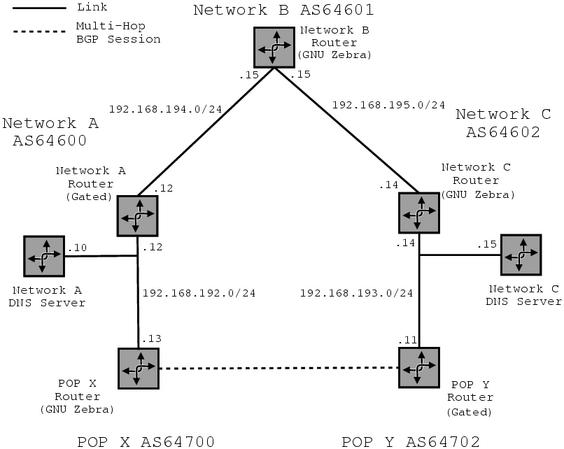
System Preparation: Disabling named
Dents is a DNS daemon that will listen on TCP/IP and UDP/IP port 53 for clients. Dents cannot run on a system if another DNS daemon is listening on these ports. In particular it is important that ISC BIND, usually installed as named is not running.
If named has been installed from an RPM it can be shutdown using its init script:
$ /etc/rc.d/init.d/named stop Shutting down named: [ OK ]
Otherwise, it may be killed using killall:
$ killall named
If named was installed as an RPM it can be prevented from starting on system boot using chkconfig:
$ /sbin/chkconfig --del named $ /sbin/chkconfig --list named named 0:off 1:off 2:off 3:off 4:off 5:off 6:off
Otherwise you should edit the init scripts in
/etc/rc.d/ manually to ensure that named is not
started.
Dents allows for one of three different configuration file formats to be
used: named.boot, named.conf and dents.xml.
To configure Dents to use
mod_supersparrow
the dents.xml format should be used. The
/etc/dents.xml configuration used for the
POP X router is annotated below:
Set the XML version and register the name space for all the modules
that will be used:
Set some global options: The directory that zone files are located in.
The port to listen on. The IP address to bind to. And the directory to
look for modules in.
Begin defining zones:
Zone to enable resolution of 127.0.0.1. Dents needs to be able
to resolve this address so it can answer queries sent to
the loopback interface.
Zone to enable resolution of 192.168.192.13, the IP address this router
has on its ethernet interface. Dents needs to be able to resolve this
address so it can answer queries sent to this interface.
The zone handled by mod_supersparrow. The options peer,
debug, rotue_server, host, password,
self and verbose are as per the description for the
sample invocation of the supersparrow
standalone application. The ttl sets the the time to live for
DNS replies. The default is 86400. cache_timeout sets the time
in seconds that an object in the result cache is
considered valid. This value should be less than the ttl. The
cache_size sets the maximum number of objects that will be
stored in the result cache. With the exception of ttl options
are provided by libsupersparrow.
A full list of libsupersparrow cam be found by running
supersparrow --help.
Zone to enable resolution of recursive queries:
End of zones section and the end of the configuration file:
As this file contains potentially sensitive information you should make
sure that only the super user can access it.
When starting dents for the first time it is best to instruct
Dents not to detach from the terminal. This is done using the
-n option. "-c /etc/dents.xml" instructs dents to
use /etc/dents.xml as the configuration file.
The output shows that mod_supersparrow was initialised and shows all the
the options available options to this module, and their values. It also
shows that the module was able to access the GNU Zebra route server
and there are no authentication errors. Please see the notes on mod_supersparrow and
supersparrow logging to ensure that messages are lobed to
syslog correctly. You can ignore the Glob-CRITICAL as
it shouldn't effect dents operation.
By sending a DNS query to Dents for a host in the fictitious
test.supersparrow domain that is handled by
mod_supersparrow the configuration can be tested.
In the terminal that dents is connected to, as it was run with
the -n option, output should be displayed showing
that mod_supersparrow queried the route server.
This shows that the source address for the query was 127.0.0.1.
This is because nslookup connected directly to dents on the
loopback interface to make a query to the server 127.0.0.1.
One prefix was found for this address, with an AS path of 64600.
This is not the AS number of any of the configured peers so the IP
address specified by the self option, 192.168.192.13,
is used. This is returned to the client.
By using the host command the time to live of the result
can be verified to be 20 seconds, as set by the ttl option
for the zone in /etc/dents.xml
The 20 on the last line indicates that the time to live for the
record is 20 seconds. Observe that if multiple requests are sent to dents
for this record from the same host the result is and as a result output
from the route server does not appear in the terminal that Dents is
attached to every time a DNS query is made.
Once testing has finished kill the Dents process by typing
control-C in the terminal that it is running in.
If Dents has been installed from an RPM then configuring Dents to
use a dents.xml format configuration file is done by
editing /etc/sysconfig/dents such that DENTS_CONFIG
is set to /etc/dents.xml. An example follows:
If an RPM was used to install Dents it may be started in the
background using its init script:
Otherwise, Dents may be started manually:
To ensure that Dents is started on system boot init needs
to run Dents. If Dents was installed from an RPM this should
be configured automatically. To verify this use chkconfig:
If Dents is not listed as being on for run-levels 3, 4 and 5
then run the following command. The output from the previous command
should then indicate that dents will run at these run-levels:
If dents was not installed from an RPM, then adding the following
to /etc/rd.d/rc.local should start the daemon on system
boot. The paths should be changed to match the installation.
For reference the resulting configuration files for
the Dents are available.
POP X Router:
/etc/dents.xml,
/var/named/192.168.192.db,
/var/named/named.ca,
/var/named/named.local.
A complete set of configuration files for this network setup
can be found here.
Copyright © 2000 HormsBuilding the Configuration File
<?xml version="1.0"?>
<dents
xmlns:mod_recursive="http://www.dents.org/mod_recursive/0.4"
xmlns:mod_stddb="http://www.dents.org/mod_stddb/0.4"
xmlns:mod_supersparrow="http://www.dents.org/mod_supersparrow/0.1">
<options recursion="yes" multiple-cnames="no">
<directory>/var/named</directory>
<listen-on port="53">
<address-list>
<ip name="any"/>
</address-list>
</listen-on>
<module-dir>/usr/lib/dents</module-dir>
</options>
<zones>
<zone name="0.0.127.in-addr.arpa." class="IN" module="mod_stddb">
<mod_stddb:option type="master" file="named.local"/>
</zone>
<zone name="192.168.192.in-addr.arpa." class="IN" module="mod_stddb">
<mod_stddb:option type="master" file="192.168.192.db"/>
</zone>
<zone name="test.supersparrow." class="IN" module="mod_supersparrow">
<mod_supersparrow:option
cache_timeout="10"
cache_size="16"
peer="64751=192.168.192.13,64750=192.168.193.11"
debug="yes"
host="localhost"
password="frub"
route_server="zebra"
self="192.168.192.13"
ttl="20"
verbose="yes"
/>
</zone>
<zone name="." class="IN" module="mod_recursive">
<mod_recursive:option file="named.ca"/>
</zone>
</zones>
</dents>
$ chmod 600 /etc/dents.xml
Starting Dents and Debugging
$ dents -n -c /etc/dents.xml
dents[26351]: dents v0.4.0pre1.ss.2
directory /var/named
listen-on
dents_mod_supersparrow[26351]: mod_supersparrow_init version 0.0.0
Copyright Horms
dents_mod_supersparrow[26351]: cache_timeout=10, cache_size=16, debug=1,
host="localhost", peer="64751=192.168.192.13,64750=192.168.193.11",
port="2605", password="frub", no_lookup=0, route_server="zebra",
result_count=3, self==192.168.192.13, timeout=60, verbose=1
Hello, this is zebra (version 0.90.pre.horms.1)
Copyright 1996-2000 Kunihiro Ishiguro
User Access Verification
ÿûÿûÿþ"ÿýPassword:
GLib-CRITICAL **: file gmain.c: line 500 (g_source_remove): assertion `tag
> 0' failed.
$ nslookup www.test.supersparrow 127.0.0.1
Server: localhost
Address: 127.0.0.1
Name: www.test.supersparrow
Address: 192.168.192.13
jasmine> sh ip bgp 127.0.0.1
BGP routing table entry for 0.0.0.0/0
Paths: (1 available, best #1, table Default-IP-Routing-Table)
64600
192.168.192.10 from 192.168.192.12 (192.168.192.12)
Origin IGP, metric 1, localpref 100, valid, external, best
Last update: Sun Oct 8 16:08:20 2000
jasmine>
PEERS: 64751=192.168.192.13 64750=192.168.193.11
ASPATH: 64600
$ host -v -t A www.test.supersparrow 127.0.0.1
Using domain server 127.0.0.1:
Trying null domain
rcode = 0 (Success), ancount=1
The following answer is not verified as authentic by the server:
www.test.supersparrow 20 IN A 192.168.192.13
Running Dents on System Boot
# Specify the path for the dents configuration file
#
# Samples for each configuration file format are
# supplied with dents and the RPM should install
# these in /usr/doc/dents-
$ /etc/rc.d/init.d/dents start
Starting dents: [ OK ]
/usr/sbin/dents -c /etc/dents.xml
$ /sbin/chkconfig --list dents
dents 0:off 1:off 2:off 3:on 4:on 5:on 6:off
$ /sbin/chkconfig --level 345 dents on
$ /sbin/chkconfig --level 0126 dents off
if [ -x /usr/sbin/dents -a -e /etc/dents.xml ]; then
echo Starting Dents
/usr/sbin/dents -c /etc/dents.xml
fi
Configuration Files
Notes on Commands
Commands shown in paragraphs of preformated text are prefixed by the shell
prompt $ to avoid confusion between commands and their output. An
instruction to run the command echo flim is formated as:
$ echo flim
flim
Last Updated: Tue May 17 17:37:17 2005

![[Sparrow]](../../pics/sparrow.gif)